This page describes the structure of a autoproj installation, and describes how to manage one. See the introduction for the bootstrapping process.
Structure
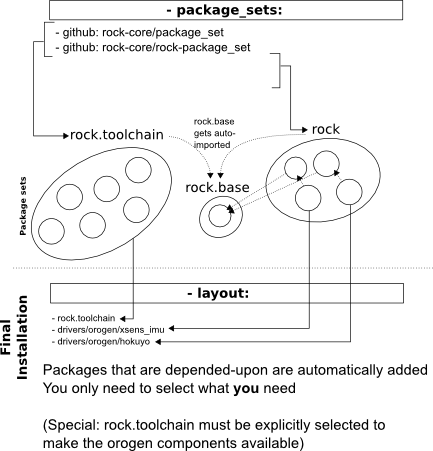 !
!
The autoproj configuration and build process goes like this:
- a set of packages are declared in package sets. These package sets can either be local (saved along with the rest of the autoproj configuration) or remote (imported from a VCS). They declare how to get, build and install a certain number of packages. On the image above, there are three of those sets: rock.base, rock.toolchain and rock
- packages that are relevant to the local installation are cherry-picked from the package sets. One can either select packages one-by-one (the case for the two packages of rock above), or a package set can be imported as a whole (rock.toolchain and rock.base).
- autoproj will then import the selected packages, auto-select their dependencies and import them as well, build and install all of this.
- the selected packages can be imported and built in subdirectories of the installation tree. In the above example, all packages from rock.toolchain are built in the tools/ subdirectory, one package of rock in the perception/ subdirectory and so on.
In practice, the autoproj configuration is saved in an autoproj/ directory. It is split like this:
- autoproj/manifest: list of available package sets, package selection and installation layout (where to put what).
- autoproj/*/: local sets, i.e. sets that have not been imported from a remote version control system.
- autoproj/remotes/*/: package sets that are imported from a remote version control system
- autoproj/init.rb, autoproj/overrides.rb and autoproj/overrides.yml: installation customization
The build is done in two steps:
- each package is being built in a build subdirectory of the package’s source (package_directory/build/)
- it is then installed in the build/ directory at the toplevel of the autoproj installation
Moreover, the build/log directory contains the output of all commands that have been run during the build.
Finally, a env.sh script is generated to set up your shell for the use of the installed software.
Listing and adding package sets
Package sets are listed in the package_sets section of autoproj/manifest file. This section looks like this:
package_sets:
- imoby
- type: git
url: git://github.com/rock-core/package_set
It lists both local and remote sets that are available for this installation. Local sets are subdirectories of the autoproj/ directory: for instance, in the above example, autoproj will look at the autoproj/imoby/ directory. Remote sets are taken from remote version control systems. Its general format is:
- type: version_control_type # git, svn, cvs, darcs
url: repository_url
For the git importer, one of ‘branch’ or ‘tag’ options can be provided as well:
- type: version_control_type # git, svn, cvs, darcs
url: repository_url
branch: branch_to_track
tag: tag_to_stick_to # it is branch OR tag
Imported package sets are saved in the .remotes directory of the autoproj installation. The importers that are available for configuration are the same than the ones available for the packages themselves, so see this page for the list of available importers.
Listing the available packages.
Once you have updated your manifest file to list all the package sets that you want to use, you can list all the packages that are now available with
autoproj list-sets
Its output looks like this:
orocos.toolchain (imported by rock.core)
from: git:git://github.com/orocos-toolchain/autoproj.git push_to=git@github.com:/orocos-toolchain/autoproj.git
local: /media/Data/dfki/hrov/autoproj/remotes/orocos.toolchain
defines: log4cpp, ocl, orogen, rtt, rtt_typelib, stdint_typekit, typelib, utilmm, utilrb
rock (listed in manifest)
from: git:git://github.com/rock-core/rock-package_set.git push_to=git@github.com:/rock-core/rock-package_set.git
local: /media/Data/dfki/hrov/autoproj/remotes/rock
defines: [snip]
rock.core (listed in manifest)
from: git:git://github.com/rock-core/package_set.git push_to=git@github.com:/rock-core/package_set.git
local: /media/Data/dfki/hrov/autoproj/remotes/rock.core
imports 2 package sets
orocos.toolchain
defines: [snip]
The first line is the package set name. It is defined in the package set’s source.yml file and does not necessarily have a relationship with the name of the repository it is stored into.
The second line tells you where this set comes from. It is local if it comes along with the main autoproj configuration (manifest and so on). It is remote if it is imported from a version control system.
Finally comes the list of packages that are defined in this set.
Picking the packages to build
If you do not wish to build all the packages that are available (you rarely wish that), you have to list the desired packages in your manifest file.
To do so, you will have to create a layout section and list the desired packages:
layout:
- rock.base
- orogen
This layout can either list packages one by one, but complete package sets can also be selected (as e.g. rock.base above)
More advanced mechanisms are available to customize this list. These mechanisms are detailed here