Vizkit is a quit powerful tool to connect Qt widgets written in C++ or ruby with Orocos tasks. It is based on Orocos::Async API and qtruby.
Main Features:
- event driven design which fits well to qt slots and signals
- asynchronous communication with Orocos tasks
- auto connect and reconnect
- connection sharing across all data consumer and producer belonging to the same ruby process
- unified error handling and propagation
To show how to create a simple GUI, a small example is used consisting of three elements. A window, a button and a text field. The text field displays text messages send by a remote task and if the button is clicked a message is sent from the GUI to the remote Orocos task.
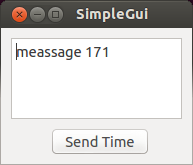
The following code connects the GUI generated by the Qt Designer with a remote task called simple_task. For this Vizkit uses the default CORBA name service to resolve the task name and automatically reconnects if the task was restarted.
# loading library
require 'vizkit'
# initialize Orocos layer
Orocos.initialize
# load GUI created with the Qt Designer
widget = Vizkit.load "simple_gui.ui"
widget.show
# connect the widget with the task "simple_task"
widget.connect_to_task "simple_task" do |task|
# connect the output port text_message with the text box slot setText
text_box.connect PORT(:text_message), SLOT("setText(QString)")
# generate a new sample each time the button is clicked
# and show a message box if there is a connection error
g = lambda{"it is #{Time.new.to_s}"}
c = lambda{|msg| Qt::MessageBox.warning(widget,"ComErr",msg) if msg != "OK"}
button.connect SIGNAL(:clicked), PORT(:input),:getter => g,:callback => c
# disable the GUI until the task is reachable
task.on_reachable {widget.setEnabled(true)}
task.on_unreachable {widget.setEnabled(false)}
end
#run qt main loop
Vizkit.exec
In the next example Vizkit is used to display the images taken by a camera. If Vizkit cannot find a specialised widget to visualize a message a tree view widget is used to display all data fields. This mechanism can easily be extended by custom widgets (see this page)
require 'vizkit'
Orocos.initialize
# create a TaskContextProxy which automatically connects to a remote task
# called "camera" when available
camera = Orocos::Async.proxy("camera")
# display output port frame as soon as the port is reachable
camera.port("frame").once_on_reachable do
Vizkit.display camera.port("frame")
end
Vizkit.exec
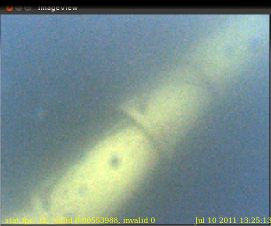
Each Orocos::Async object has a number of events which can be used to change the state of GUI. The most important ones are listed below.
# create a TaskContextProxy which automatically connects to a remote task
# called "camera" when available
camera = Orocos::Async.proxy("camera")
port = camera.port("frame")
camera.on_reachable do
puts "camera is reachable"
end
camera.on_unreachable do
puts "camera is no longer reachable"
end
camera.on_error do |error|
puts "camera error #{error}"
end
camera.on_state_change do |state|
puts "camera state changed to #{state}"
end
port.on_reachable do
puts "port is reachable"
end
port.on_unreachable do
puts "port is no longer reachable"
end
port.on_error do |error|
puts "port error #{error}"
end
port.on_data do |data|
puts "port received #{data}"
end