Qt Designer
A graphical user interface can be developed either by writing source or a WYSIWYG editor like qt designer can be used to add and arrange all widgets. To support the developer in the best possible way there is no need to convert the ui to another format it can be directly loaded by Vizkit. After the ui file is loaded all widgets can be accessed by their object name and all available slots and signals can be called on them.
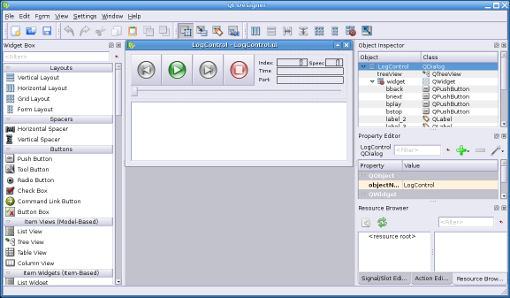
Example for loading a ui file which defines a text field with the object name my_text_filed.
require 'vizkit'
widget = Vizkit.load 'my.ui'
#call the slot setText on the text field
widget.my_text_filed.setText 'Hello Rock!'
widget.show
Vizkit.exec